Testkube Architecture
Testkube contains two sub-systems:
- A Control Plane which includes the Dashboard, Storage for Results/Artifacts, Cluster Federation, etc
- An Agent running in your cluster that manages Testkube resources, runs tests, gathers results, etc.
The below diagrams explain this architecture using C4 diagrams - please don't hesitate to reach out on our Slack if you have questions.
Also check out the Installation Overview document for more details on how Testkube can be deployed, and the Workflow Architecture document for an overview of how the Workflow engine works.
Context
High level overview of Testkube components when running Testkube entirely on-prem. When using Testkube Cloud, the Dashboard and control-plane are hosted and entitlement is done internally (without a License Server).
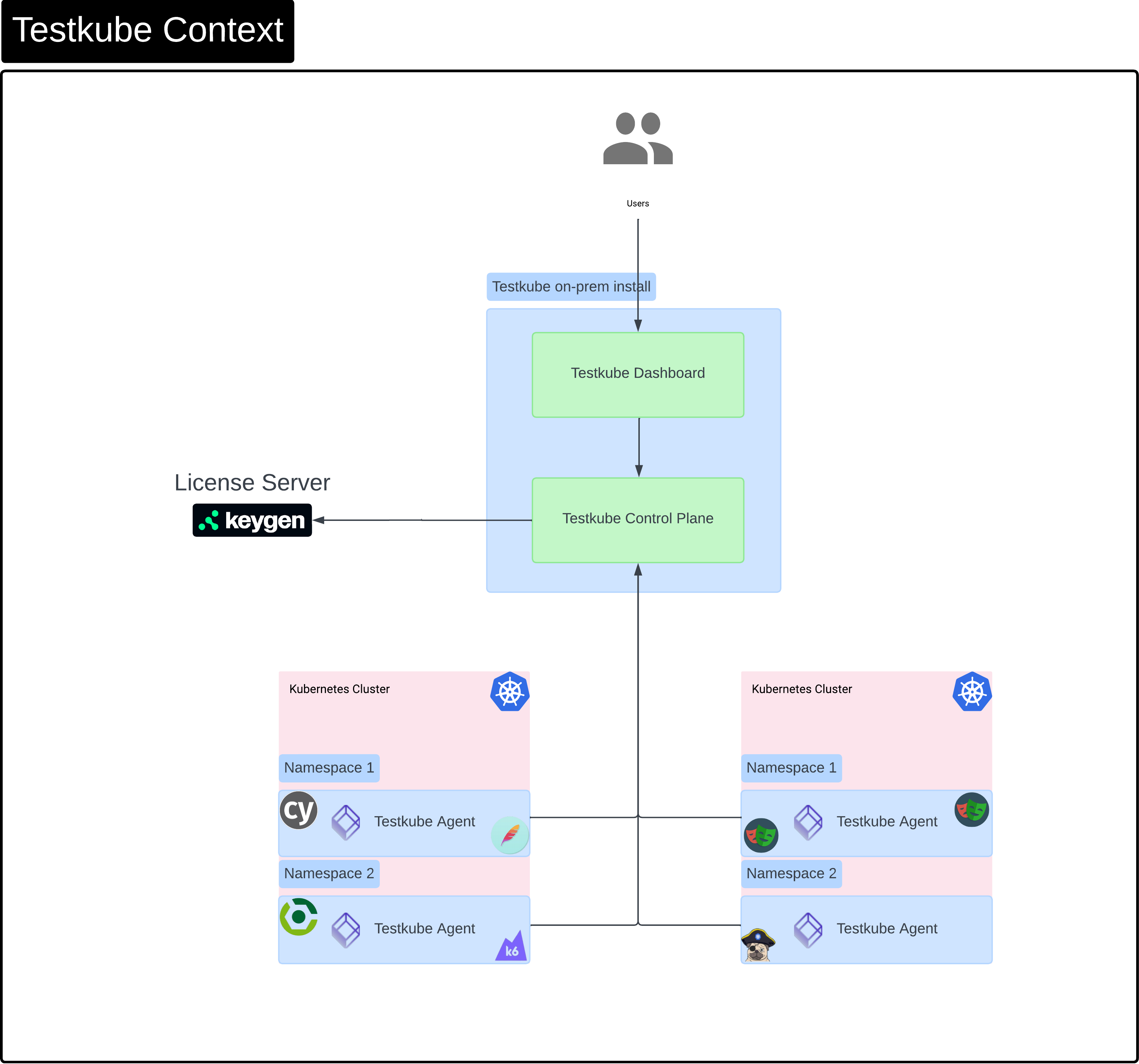
Testkube Containers
The diagram below shows a breakdown of Testkube components and their network connections/dependencies when running Testkube entirely on-prem. As in the previous diagram, the License Server does not apply when using Testkube Cloud.
The Testkube Dashboard connects to the Control Plane API via an L7 Load Balancer that needs to expose ports for both HTTPS and WSS endpoints.
The main 3rd party dependencies that are required by the Control Plane are:
- NATS
- MongoDB - Read more
- S3 (via Minio)
- Dex for federated authentication
These are all installed by the Testkube Helm Chart and configured accordingly.
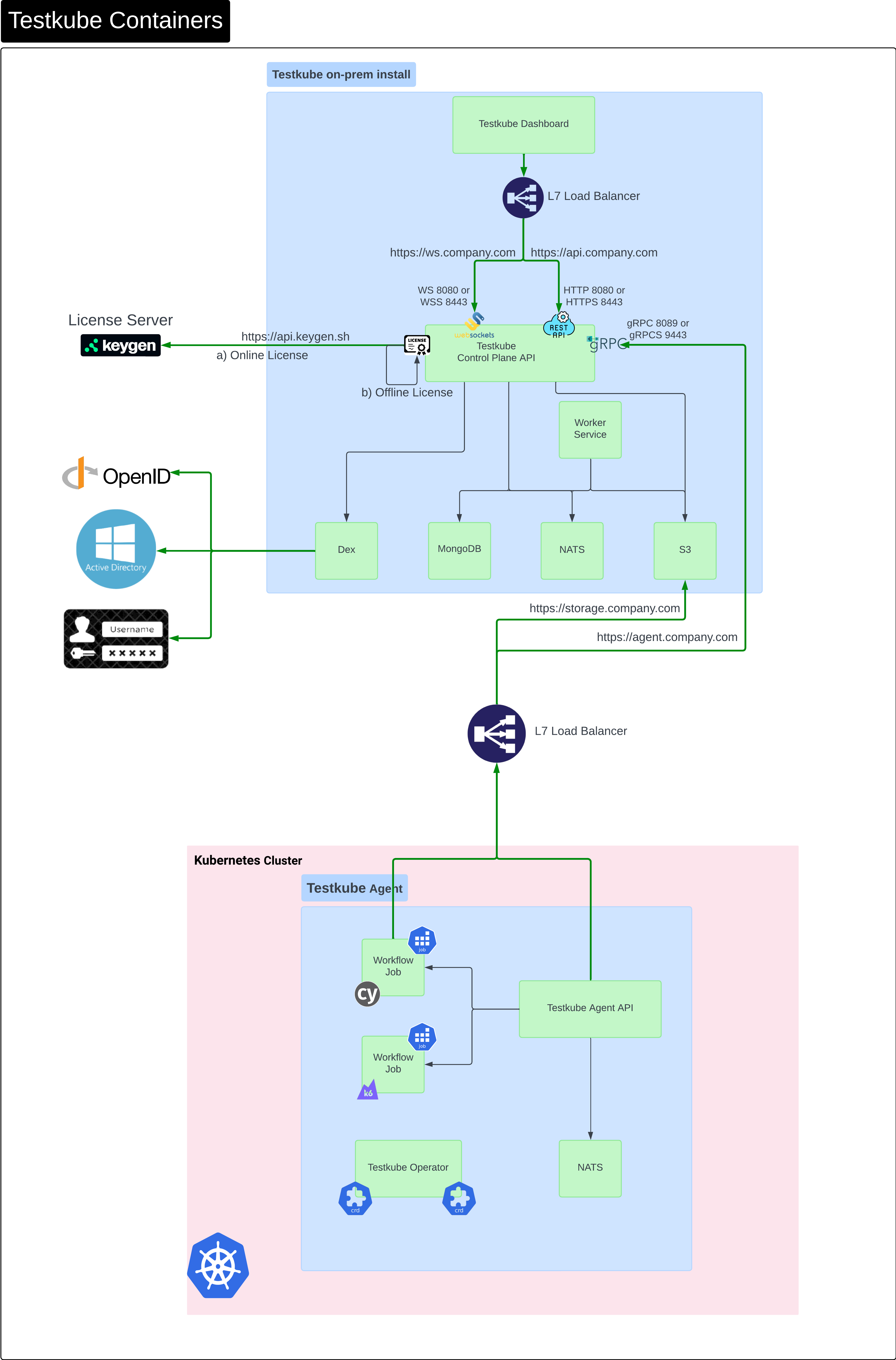
Components - Workflow Job
Description of components/interactions when Testkube runs a Test Workflow.
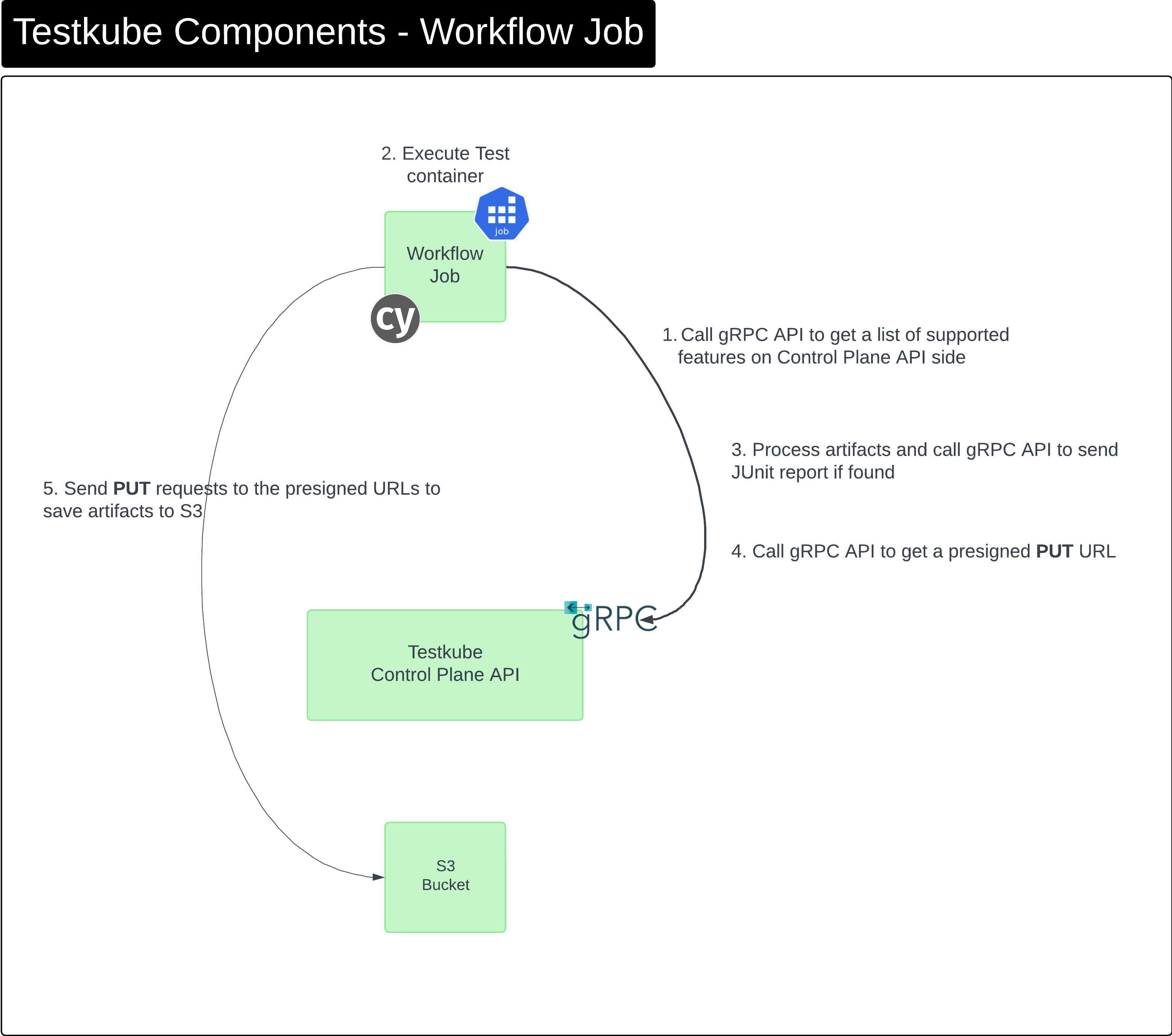 (This applies to both on-prem and cloud deployments.)
(This applies to both on-prem and cloud deployments.)
Components - Worker Service
The Worker service is responsible for
- unpacking artifact tarballs and uploads individual files
- cleaning up Test Workflow logs and artifacts when deleting Test Workflow executions
This processing is done asynchronously and triggered via NATS events.
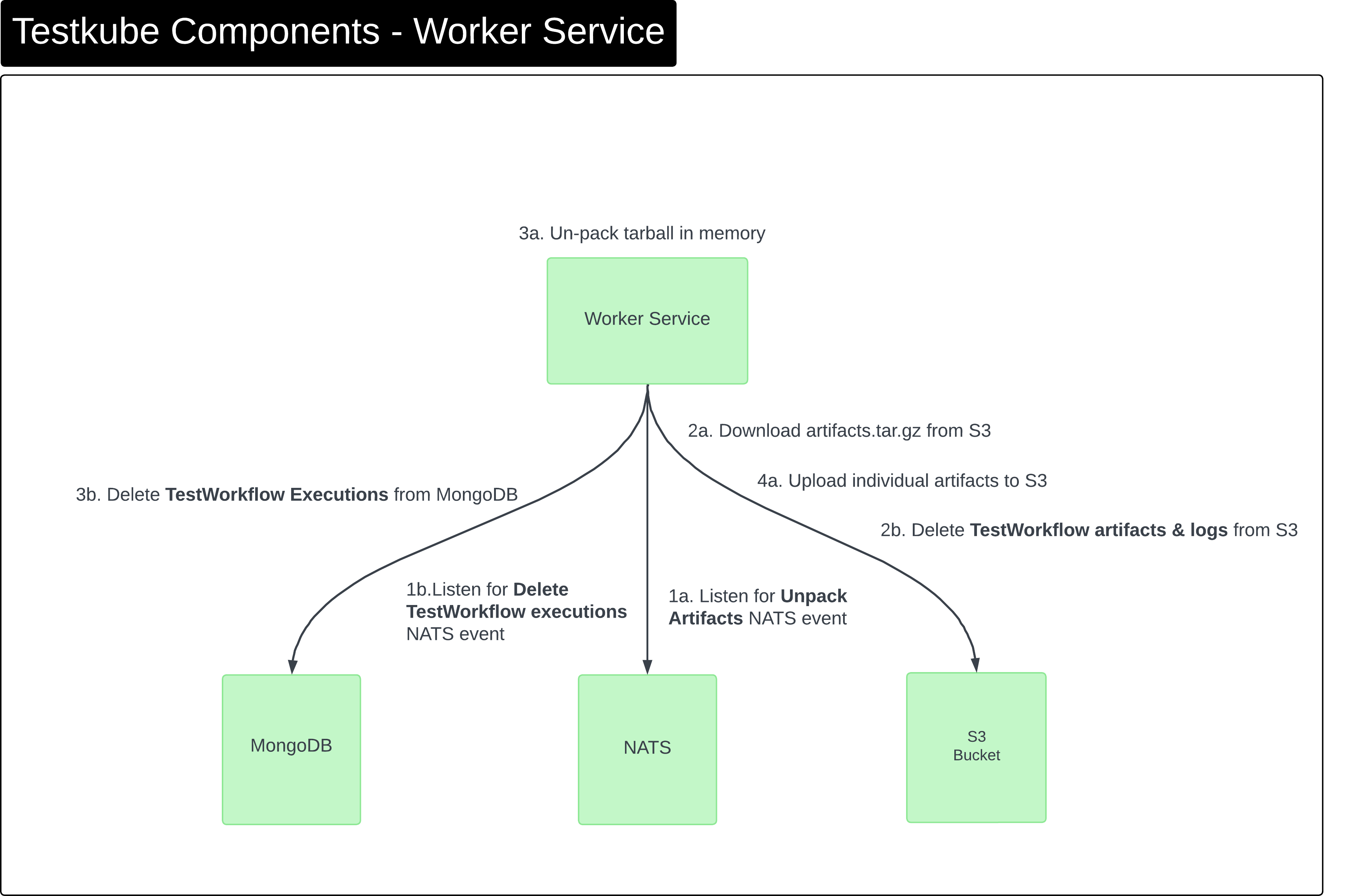 (This applies to both on-prem and cloud deployments.)
(This applies to both on-prem and cloud deployments.)